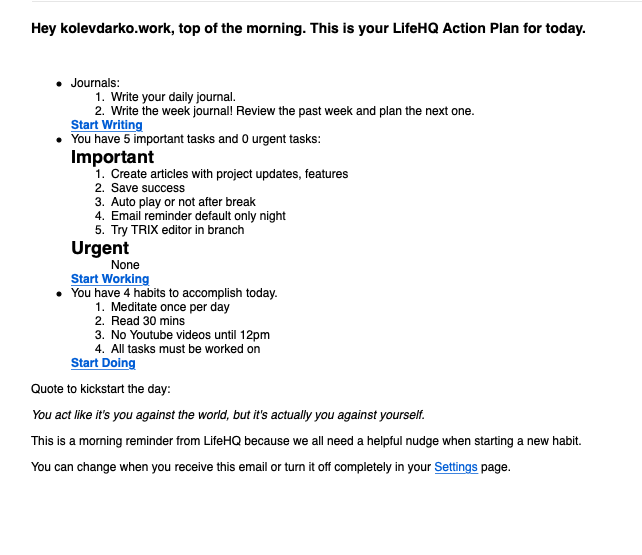LifeHQ Roadmap Update
Check out what’s new at LifeHQ since the last update on December 4th, 2018.
New Features
Edit and Delete project

By clicking the green cog button on the right the Edit Project dialog appears. It lets you edit the project name, deadline and delete the project completely with all its resources, events and tasks.
Edit Events

By clicking the event info row bellow the calendar the Edit event form appears. Here also you can edit or delete the event.
Edit Todo List
So far we could only archive and delete projects’ todo lists. Now we can rename them as well. Click the three dots button to the right of any project list:


Renamed Knowledge module to Notes
Knowledge is a confusing and ambiguous term so I renamed it to Notes. After all it is for note talking and writing.
Automation Part 1: Journals
It was time to turn on some automation at LifeHQ. After all, how can productivity be achieved without it.
Just as a reminder if you probably haven’t tried this. On the journal’s page you have the option to set up your journalling schedule where you get your journals auto-generated for you. You can turn on or off your day, week, month and year journals.


Well you could do that but the journals weren’t being auto-generated. Now they are 🙂
Automation Part 2: Email reminders
In your Account settings (accessed by the circle button in the top right with your first letter on it), I added one more section.
It is called Reminders and you can define when and if you want to receive email reports with what you’ve done and what’s left at LifeHQ. There are three options, Morning, Midday and Evening reminders.

Don’t forget to update your timezone i.e. set the correct UTC time offset so your emails arrive at your actual specified time.
Here is an example email I got this morning. It’s plaintext, simple and to the point.

What’s coming?
I’m starting to work on a new module with Advanced Pomodoro functionality that will allow you to work on your tasks directly from LifeHQ. This one will make LifeHQ much more complete and functional system where you can actually get stuff done. You won’t have to shuffle between 3 different apps before starting to work.
Now let’s go and kick some ass towards our goals at LifeHQ.
Darko Kolev
Related posts
Categories
- About LifeHQ (2)
- Advice (4)
- Becoming better (7)
- Body & Mind (2)
- Case studies (2)
- Focus Hub (4)
- Guides (10)
- Journal (3)
- Lessons (5)
- Mindset (1)
- My Startup Journey (13)
- Personal Templates (1)
- product design (3)
- Productivity (10)
- Productivity Systems (2)
- Remote work (1)
- Roadmap (8)
- Routines (2)
- software (1)
- Success (1)
- Uncategorized (1)