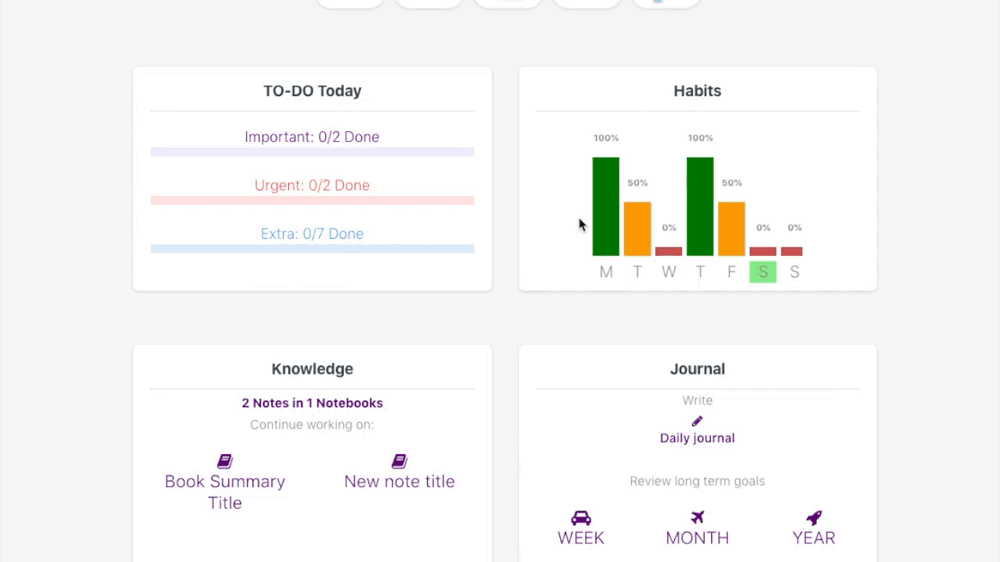What does your application look like when users log in for the first time?
I know, everything looks new and shiny… and mostly empty. Empty screens can be scary, overwhelming and can cause procrastination.
On the other hand, newcomers are (somewhat) open minded and only have a general idea of what your app does. They are mostly concerned how it can solve their problem. This is your opportunity to show them the easiest and simplest way to do that.
Furthermore, if you can teach them a skill that overflows to other aspects of life (productivity, calmness, sharper thinking) then you have a customer for life.

The first step is the product tour. It’s no coincidence everybody has this, it works. Use the product tour to briefly touch on the general functionalities, but don’t bother people with too much details.
Pro Tip: If you find yourself needing to explain too much you might have a UI/UX problem.
However, the reality is that most users will not watch the full product tour and the ones that do won’t remember anything. It is nice to have that help button (usually in the bottom right) that allows the tour to be restarted.
We humans learn and remember best from first hand experiences. That happens only with actual usage of the application. The best kind of users are the ones that employ the best practices of your app and get to their desired results as quickly as possible.
It is our job to teach these best practices and straighten our users on their way to mastery. The best way to do that is by example. Create examples that already employ the best practices you intended for your app.

For example at LifeHQ the main pillars of the productivity system are Projects, Habits and Journals so newcomers have a project already set up that actually guides them through the app. They also have one dummy habit pre filled and 4 journal entries.

Google Docs is also doing a great job with their templates. They are simply beautiful and would certainly take me hours to create if I was starting from scratch. They have no need to explain the functionalities because it is after all a word processor that we have all used before.

Basecamp is one of my favorite apps. They have been running for more than 10 years and still manage to keep the software simple and effective. They are so thoughtful of everything they put in. For their first user experience they have set up a dummy project that people can just import and play around with. It’s a fun sandbox where you can learn and break things without consequences to your work.
Conclusion
- Product tour is a must in my opinion, just don’t over-explain stuff. Keep it as short as possible.
- Show them your intended best practices through real-world examples.
- Give them a throw-away example they can mess up without consequences
Darko Kolev
Related posts
Categories
- About LifeHQ (2)
- Advice (4)
- Becoming better (7)
- Body & Mind (2)
- Case studies (2)
- Focus Hub (4)
- Guides (10)
- Journal (3)
- Lessons (5)
- Mindset (1)
- My Startup Journey (13)
- Personal Templates (1)
- product design (3)
- Productivity (10)
- Productivity Systems (2)
- Remote work (1)
- Roadmap (8)
- Routines (2)
- software (1)
- Success (1)
- Uncategorized (1)