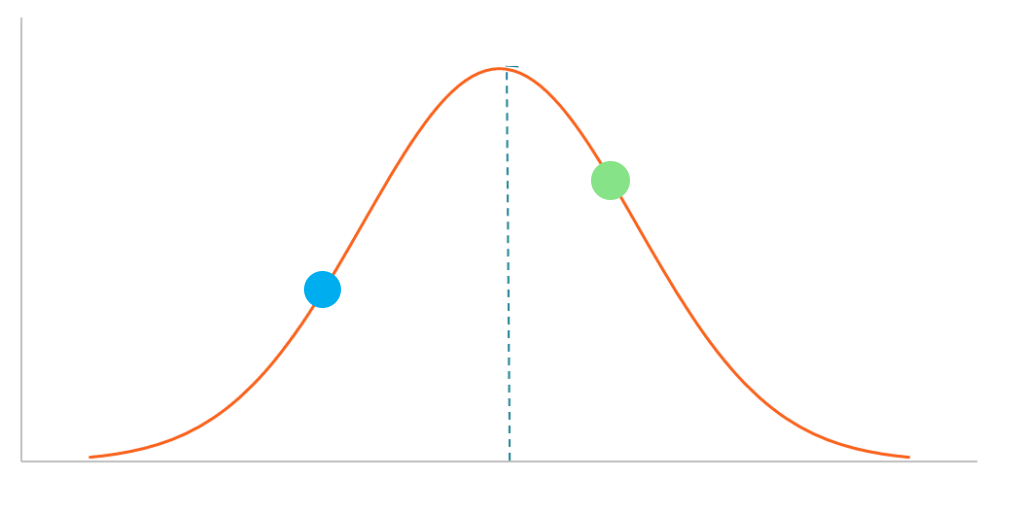Basecamp recently released Hill Charts, an innovative way of tracking the state of your tasks and projects. That’s what Basecamp does, they help teams manage projects.
But hey, LifeHQ also has projects, personal projects. Well I can’t rip off their Hill Charts, I respect them too much (and it’s probably copyrighted).
So I added the next best thing, Kanban boards. Every app has them and everyone has used them at some point. But I still love the idea of Hill Charts, I think it’s revolutionary.
What’s so cool about Hill Charts
This is what they look like, (as much as my Photoshop skills can replicate the real thing).

It looks like a Bell Curve with circles on top of it representing the state of your tasks.
The general idea is that work is like a hill.
In the beginning we are going uphill. There are many unknowns about the problem we are trying to solve. We are not sure how the end solution is going to look like, we’re still figuring things out and hitting roadblocks.
Then after a while we figure things out and we get “over the hill”. After that “it’s all downhill”. We know the solution we’re going with and we know how to do it. All that’s left is to finish the implementation.
How to rip off Hill Charts with a Kanban board
One of the key points of using a curved line is that you can manually position those circles by feel. You can be very precise with them.
With Kanban boards we lose that precision but we can still manage. Here is how I’m doing it.
Instead of the classic three Kanban lanes: Todo, Doing and Done, I’m splitting the middle “Doing” card into two cards.
Can you guess the name of those two.
I’m sure you can, give it a try.
I’ll wait.
…
They are called Uphill and Downhill, Hozaah 😎
There you go. Free Hill charts for you, you and you. But let’s explore them further.
Uphill Tasks
As we mentioned, when you start a brand new task from your Todo list, you move it to the Uphill tasks. It stays there until you have everything figured out about it. Once there are no more unknowns about a task you move it to the Downhill card.
Sometimes tasks can stay here for a while, one possibility is you’ve created just one task when you should’ve created 3. You should split the big one into 3 or 4 smaller ones. Then you’ll notice that you have actually finished half of them and you won’t feel stuck. You will see the progress you have actually made.
Feel free to tap yourself on the back, my treat.
As far as scheduling, I like to work on Uphill tasks in the morning during my deep work time.
Downhill Tasks
After you’ve figured out the solution for your task and you probably have completed more than half of it, it’s all downhill from there. Move those tasks to Downhill and know that you can finish these in your less productive periods like late at night or after lunch etc.
Some tasks can go directly from Todo into Downhill. Tasks that are mechanic and you’ve done a hundred times.
Screenshot time, here is the Kanban Hill Chart for my marketing project at LifeHQ.

Looking at this it’s obvious you shouldn’t overfill your Uphill column. Those are things that are started but you have deep work still to do.
Another shortcoming of Kanban, can you work on them
This is a short rant on optimizing your actual work time and capacity.
You put your task in one of the active lists, Uphill or Downhill, then what?
Does it magically finish itself? Do you just start working on it like a savage?
You work until you’re tired then you take a break? It’s already too late.
Just like it’s too late to drink water when you feel thirsty, because you’re already dehydrated.
You are already exhausted when it’s time to take a break. It’s difficult to balance that feeling.
You’re thinking, if I push harder then I’m getting better. Well up to a certain point. If you’re doing creative problem solving work, then you’re better off relaxing and physically moving around (not sleeping or (god forbid) watching videos or tv shows). You will get much better insights if you move physically.
The main point is this: If you want to optimize your productivity don’t wait until you are tired or stuck to take a break.
Plan your work and rest periods beforehand. If you’re in the flow ignore them, or extend the work period. Even if you’re in the flow, if you take 5 minute break by moving around, you won’t lose it.
You will lose it if you absorb information. But if you move around I think you can boost it.
What is the best way to plan these sessions, I like to use my flexible timer module. 25 minutes per session is too limiting, it’s not a good fit for all kinds of tasks. So I set my work sessions for 50 minutes if I’m doing programming or designing and I set 30 minutes for writing on this very blog.
It’s what works for me, try it out and see what works for you.
Until next time.
Stay productive.
Darko Kolev
Related posts
Categories
- About LifeHQ (2)
- Advice (4)
- Becoming better (7)
- Body & Mind (2)
- Case studies (2)
- Focus Hub (4)
- Guides (10)
- Journal (3)
- Lessons (5)
- Mindset (1)
- My Startup Journey (13)
- Personal Templates (1)
- product design (3)
- Productivity (10)
- Productivity Systems (2)
- Remote work (1)
- Roadmap (8)
- Routines (2)
- software (1)
- Success (1)
- Uncategorized (1)